|
Phonic Helix 18 Universal - Driver
Installation under Windows 8 |
Phonic Helix 18 Universal
The PHONIC Helix Board 18 Universal is
a very interesting mixer and actually
the only one for such a price
currently available (2013-10) ! The
only disadvantage is the missing
driver for Windows 8. But it's not
really missing ... You just need to
know how to install the actual driver
!
So do it !
|
|

|
Even if You select "Windows 7 Compatibility
Mode" for the Installer EXE file You will get
THIS result :
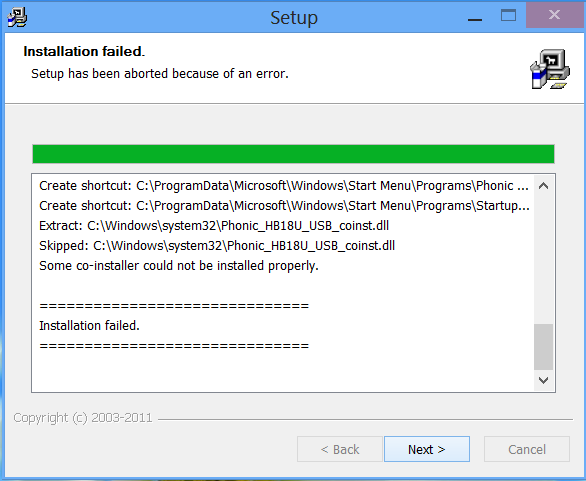
So do more:
- on Your computer log in as Administrator
- right-click on the installer EXE file and
select "Execute as Administrator"
- and in the file's properties DO select this
"Windows 7 Compatibility Mode"
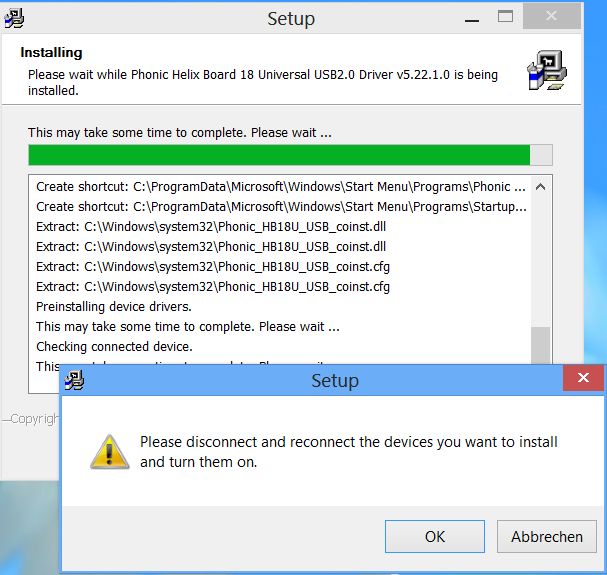
But pay
attention :
I only tried "Samplitude Music Studio 2014".
Other Software Products may still have trouble
working with this driver under Windows 8 !
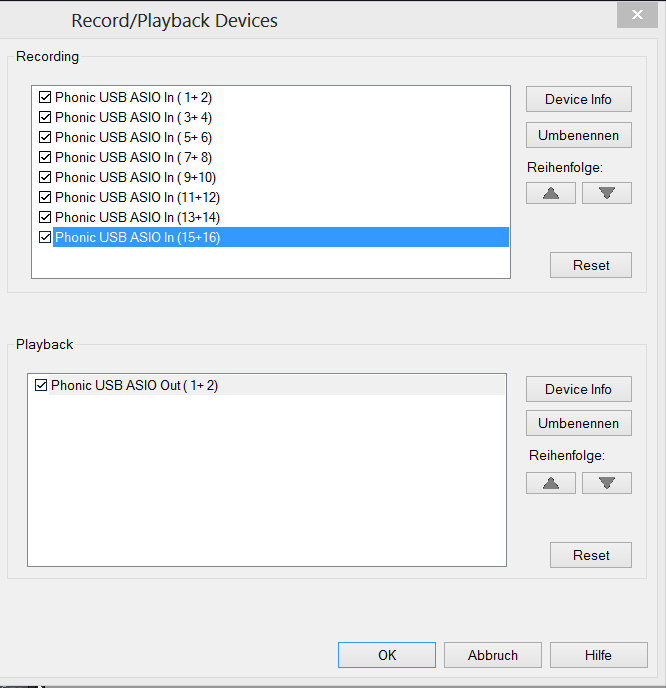
Alternative
Products :
If You can get a used one, buy the Alesis
MultiMix 16, it's alse been available as USB
version. As far as I know it works well too.
Feedback: please write to Info at Breakoutbox
DE !
Links:
Phonic.com
Product Page
A
Review in English Language - on
ZZOUNDS.COM
Reviev
of the Mixer (German) - Firewire only
A
Review in English Language - on
prosoundnetwork.com
|